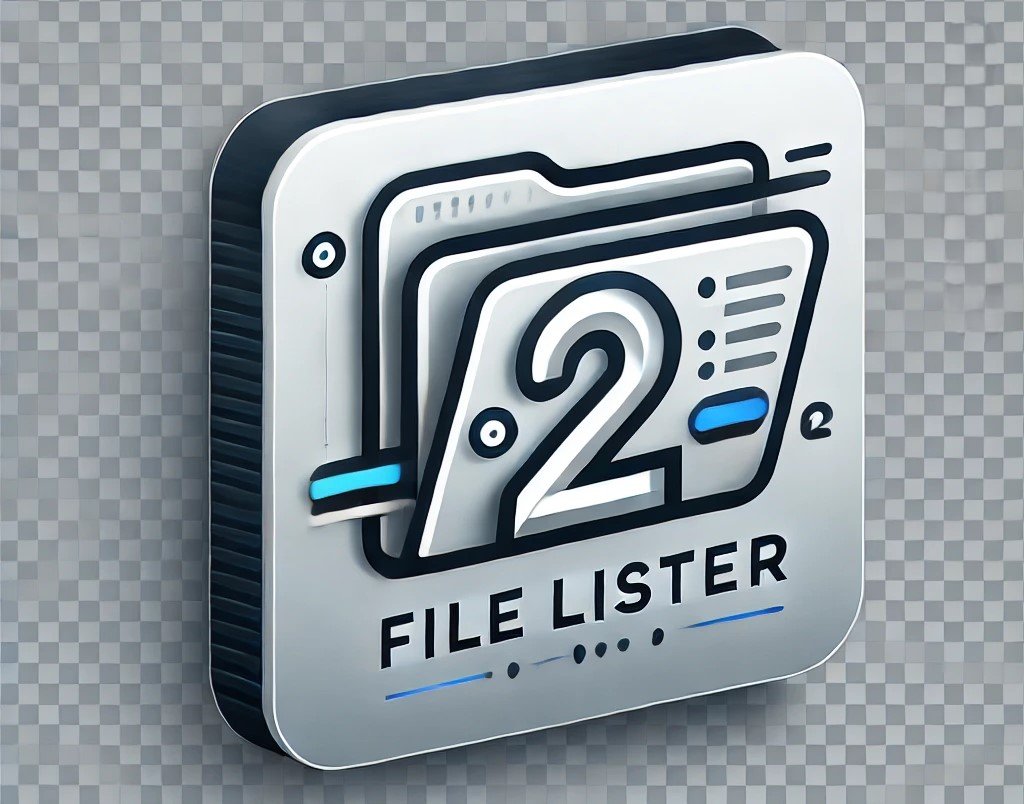File Lister 2 for MAC OS
FileLister2 is a powerful utility designed specifically for VFX professionals who need a quick, reliable way to organize and document file structures. With options to include or ignore zero-sized files, generate folder-only lists, and export data in CSV or TXT formats, FileLister2 streamlines the process of managing assets, making it an essential tool for file tracking and project management. Available for Windows and macOS.
FileLister2 is a powerful utility designed specifically for VFX professionals who need a quick, reliable way to organize and document file structures. With options to include or ignore zero-sized files, generate folder-only lists, and export data in CSV or TXT formats, FileLister2 streamlines the process of managing assets, making it an essential tool for file tracking and project management. Available for Windows and macOS.
FileLister2 is a powerful utility designed specifically for VFX professionals who need a quick, reliable way to organize and document file structures. With options to include or ignore zero-sized files, generate folder-only lists, and export data in CSV or TXT formats, FileLister2 streamlines the process of managing assets, making it an essential tool for file tracking and project management. Available for Windows and macOS.
FileLister2 – Efficient File Listing Tool
FileLister2 is a straightforward tool designed to help you generate file lists from any directory. With customizable options and easy-to-read exports in CSV or TXT format, FileLister2 simplifies the process of organizing and documenting file structures.
Key Features:
File Inclusion Options: Choose to include all files or ignore zero-sized files.
Folder Inclusion Options: Decide whether to list all files or only folders.
Export Options: Save your file list as a CSV (default) or TXT format.
Clear Interface: The user interface features a 14-point bold font and a black background for easy viewing.
Cross-Platform Compatibility: Available for both Windows and macOS.
How to Install FileLister2:
Download: Download the zipped file from the VFX Tools Ltd website, available for Windows or macOS.
Unzip the File: After downloading, unzip the file to your chosen location. No installation is required—just unzip and use.
Run the Application: Launch FileLister2 directly from the unzipped folder.
How to Use FileLister2:
Open the Application: Launch the app from your chosen folder.
Select File Options: Decide if you want to include:
All files or ignore zero-sized files.
All files or just folders.
Choose Output Format: Select the output format (CSV is the default, but you can choose TXT).
Browse to a Folder: Once you’ve made your selections, browse to the folder you wish to scan.
Generate File List: Upon selecting the folder, FileLister2 will automatically create a file list within that folder. The file will be named
[FolderName]_Filelist.[csv/txt]depending on your output choice.
Why Use FileLister2?
FileLister2 is designed for users who need a quick, customizable way to generate file lists. Whether you're organizing files for a project, documenting folders for audits, or managing data, FileLister2 creates an easy-to-read list in the format of your choice.
Disclaimer for FileLister2
By downloading and using FileLister2, you agree to the following terms:
No Warranty: FileLister2 is provided "as is," without any guarantees or warranties of any kind, either express or implied. VFX Tools Ltd makes no promises that the software will be error-free, uninterrupted, or meet your requirements.
Limited Liability: In no event shall VFX Tools Ltd or its owner be held liable for any direct, indirect, incidental, or consequential damages resulting from the use or inability to use FileLister2, including but not limited to loss of data, damage to your system, or any other issues that arise from using this software.
Use at Your Own Risk: It is your responsibility to ensure that FileLister2 is suitable for your system and used appropriately. VFX Tools Ltd and its owner are not responsible for any misuse or unintended consequences resulting from the installation or use of the software.
Liability Waiver: By downloading FileLister2, you agree to release and hold harmless VFX Tools Ltd and its owner from any and all claims, damages, liabilities, or expenses, including legal fees, arising from or related to your use of the software.
If you do not agree with these terms, do not download or use FileLister2.